X MEN _ORIGINS WOLVERINE (PSP/ PC / MOBILE)
X MEN - ORIGINS
size 330mb
Note :- You need psp settings to play this game. So i will provided below as you can change that for this game work very well. Follow that settings.
X MEN ORIGINS WOLVERINE :- This game is a 2009 action-adventure game loosely based on the film. The game release coincided with the release of the film in May, 2009 for PS 3, Xbox 360, Wii, PS 2, NDS, and PlayStation Portable. Game mod is a Single-player mod only.
X-Men Origins: Wolverine, along with most other games published by Activision that had used Marvel licence, was unlisted and removed from all digital storefronts on January 2014.
GAME PLAY :- Wolverine lunges toward an enemy helicopter.
Origins takes influences from games such as a God of War. Uncaged Edition also features a large amount blood and gore. Enemies can be dis-membered in several ways an addition to the graphic display of Wolverine's healing factor.
Combat will relies on three options :- light attacks, heavy attacks, and grabs. Another form of attack is lunge, which allows Wolverine to quickly close the distance to the enemy. Wolverine can also use the environment to his advantage, such as by impaling foes an spikes. During combat, Wolverine's rage meter builds up, when full allows him to use more devastating attacks, likes claw spin and berserker mode, which increases Wolverine's claw strength until his Rage Meter empty's. Experience {XP} was collected from defeating enemies, destroying element and accumulating collectibles. The XP is used to level up, skill points, which are used to purchase upgrades. Feral senses are still obtained, which can detect doors, traps, enemies and sentinel observers, lunges must be performed in closer distances.
Graphics
Mode = Buffered rendering
Simulate block transfer effects = No
Frameskipping = 1
Auto frameskip = No
Prevent FPS from exceeding 60 (speeds up GoW) = No
Alternative speed (in %, 0 = unlimited) = 600%
Postprocessing shader = Off
Immersive mode = Yes
Rendering resolution = Auto (1:1)
Display resolution (HW scaler) = Native device resolution
Mipmapping = Yes
Hardware transform = Yes
Software skinning = Yes
Vertex cache = Yes
Lazy texture caching (speedup) = Yes
Retain changed textures (sometimes slower) = No
Disable slower effects (speedup) = Yes
Spline/Bezier curves quality = High
Upscale level = Off
Upscale type = xBRZ
Deposterize = Yes
Anisotropic filtering = Off
Texture filtering = Nearest
Screen scaling filter = Linear
Timer hack = No
Disable alpha test (PowerVR speedup, artifacts) = No
Disable stencil test = No
Force depth write = No
Lower resolution for effects (reduces artifacts) = Off
Show FPS counter = Both
System
Fast memory (unstable) = Yes
Multithreaded (experimental) = No
I/O on thread = Yes
l/O timing method = Fast (lag on slow storage)
Force real clock sync (slower, less lag) = Yes
This my best settings did it fits in your phone/ pc you can apply it.
Tutorial video for this x men game and above settings as a video watch it!
Thank you!!!...
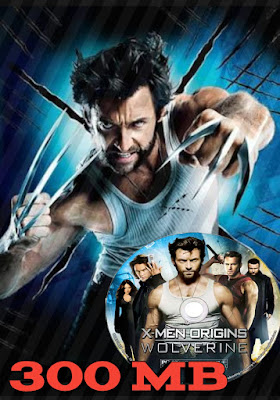


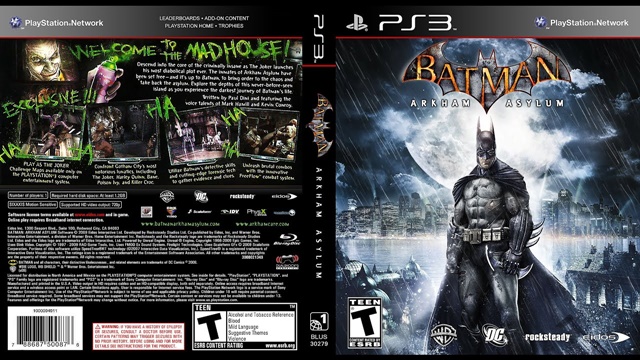
Comments
Post a Comment